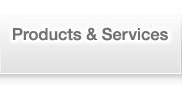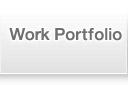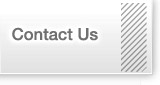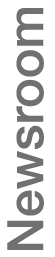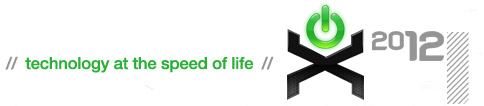Protecting You and Your Family Online - What Most People Miss
June 10, 2009 by Nick Call
The complexity, intelligence, and cunning of today's hackers and scammers should not be underestimated or ignored. These days they have banded into organized groups, and some are well funded crime syndicates. What these people are usually after is personal information they can use to do the following:
- Email you, pose as an old friend or business acquaintance and gain your trust to sway you into giving them more information or sway you into doing something.
- Pose as you to gain control of an account, such as an email account, a bank account, or credit card account. Once they have access to one account, they can usually find ways to get into others by gathering more information from your account profile.
- Pose as you to open new credit accounts at various places.
Most people have grown accustomed to better passwords with numbers and special characters in them, changing these passwords often, and other front line defenses. But what most people miss, and what i want to talk about today is the recent explosion in social networking online. These sites are a goldmine of personal information about you and your family, and these scammers can commonly click right into your profiles and read all about you. Here's some things I want you to consider doing TODAY, as in RIGHT NOW
- Lock your MySpace, Facebook, LinkedIn, family Blog sites, or other social networking profiles. Make sure people have to be your friends before they can access your entire profile. If you have kids, make sure they are not using social networking sites, but if you do allow it, monitor it heavily and discuss the dangers with them. Kids are a favorite target because they are trusting and full of information. Why do this? For example, I have seen social networking profiles with pictures of the kids and spouses, their names, ages, birthdates, anniversaries, where they go to school, their occupation, where they work, where they live, what they drive, their favorite colors, foods, activities, and more. Do you want just anyone having a picture of your kid and knowing where they go to school? It's easy to overlook the idea that someone would use this information in that manner, but do yourself a favor and take a minute to protect yourself and your family.
- Browsers these days allow you to store usernames and passwords to individual sites. These can be your banking website, your credit card website, etc. DO NOT STORE YOUR PASSWORDS IN YOUR BROWSERS. Although rare, there are hackers that have found ways to get into these encrypted stored password lists within your browser. How do they do this? Well, they have to get their specific hacker program installed onto your computer first. How do they do this? Spyware, tricky popups on websites that say "your computer has been infected!" and other underhanded tricks. Once their program is hidden on your computer, it is free to hunt for these password lists and silently send them to the hacker.
If you find this article, or other information I have posted here useful, please take a moment to let me know by emailing nick.call@gmail.com. I won't waste my time or yours by posting articles that aren't relevant. Your feedback is welcome and encouraged. I also encourage you to recommend me on Twitter if you like these posts. Thank you. ~Nick
© 2011 Nexus Digital Solutions, Inc. All Rights Reserved.